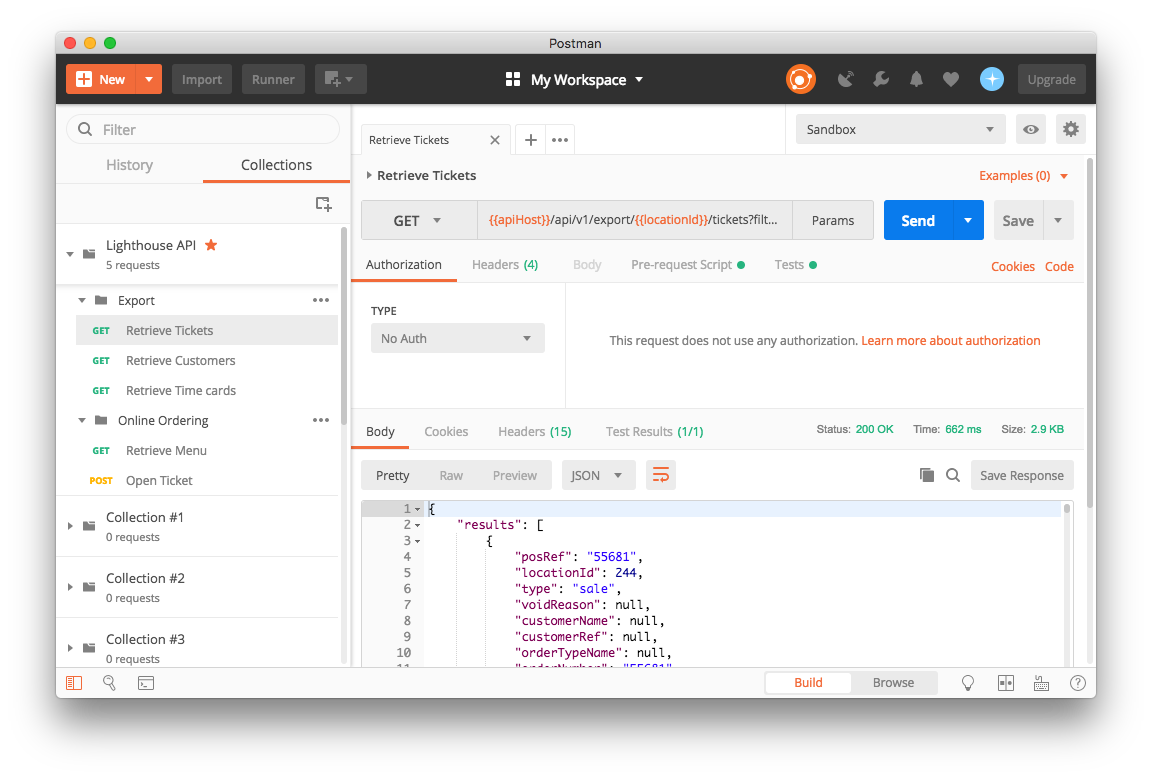Testing APIs with Postman
Learn how to use our Postman collection to test Lighthouse APIs.
- What is Postman?
- Step 1: Get the Postman collection
- Step 2: Create your Postman environment
- Step 3: Make a call
What is Postman?
Postman is an app for easy RESTful API exploration. You can save multiple sets of credentials (as environments) so you can quickly and easily test API calls in sandbox and production.
Step 1: Get the Postman collection
Click Run in Postman button below to install/open Postman and import collection.
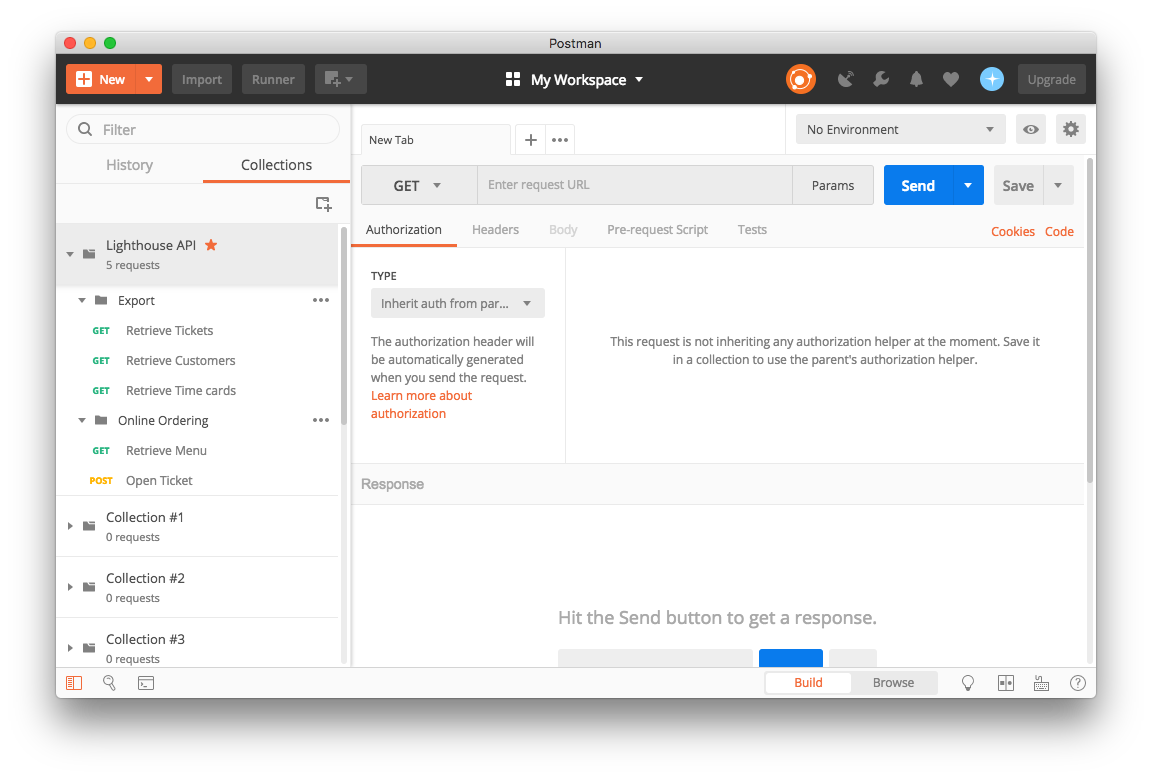
Step 2: Create your Postman environment
Our collection makes use of Postman's environment variables to easily manage your API credentials.
Find the EYE icon in right top of the screen and click ADD link.
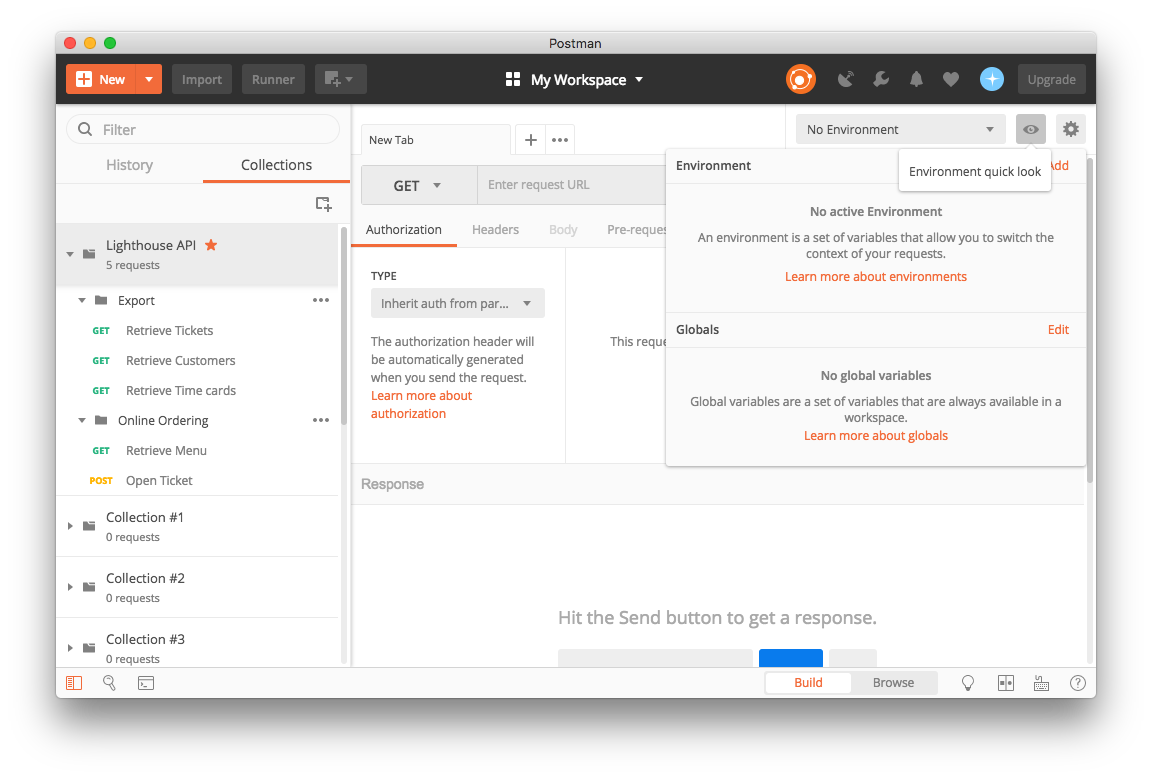
Setup Environment Variables (provided by us when you enter into the Lighthouse integration program):
apiHost- Lighthouse api service hostclientId- Your application client id, to app in Lighthouse api serverclientSecret- Your application secret to access Lighthouse api serverlocationId- Lighthouse Location identifier
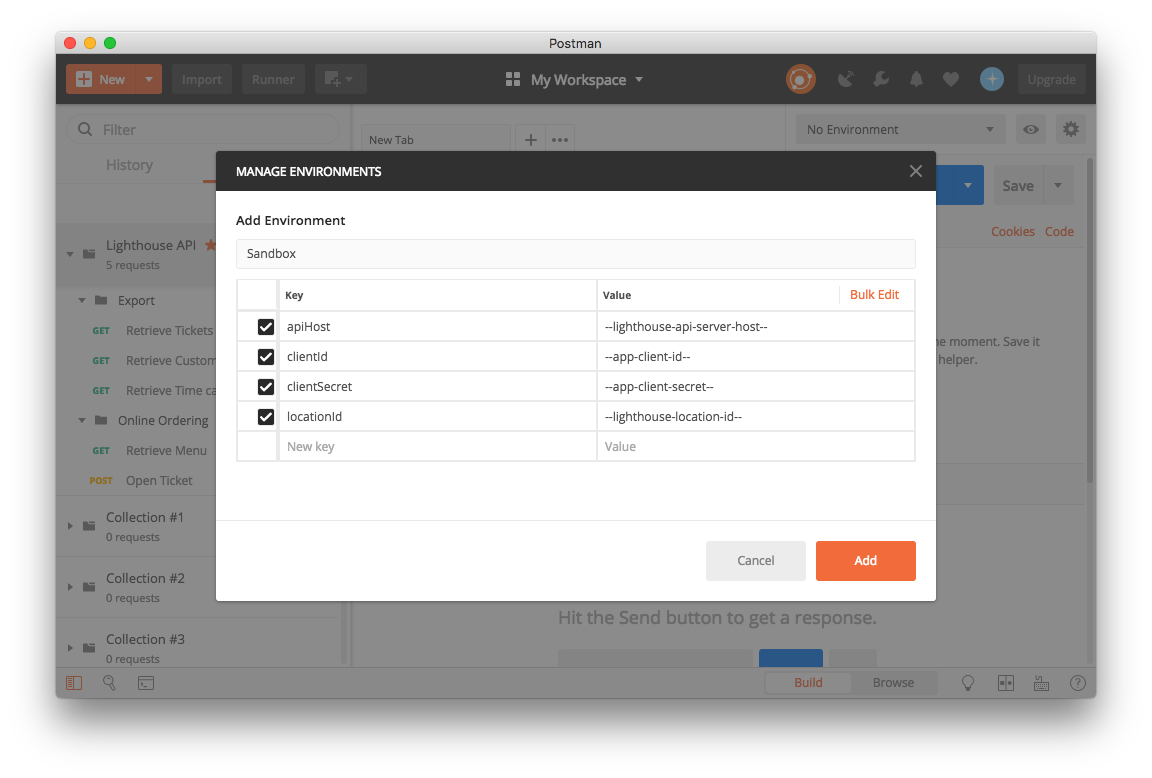
Step 3: Make a call
Let's make a call to the Ticket endpoint using your sandbox environment.